Howdy, Stranger!
Mudlet 3.8: more improvements for internationalization and multiplaying!
Spring is here in the Northern Hemisphere and so is a new Mudlet release!
Map improvements
SlySven has put a fair bit of improvements into the 2D map:
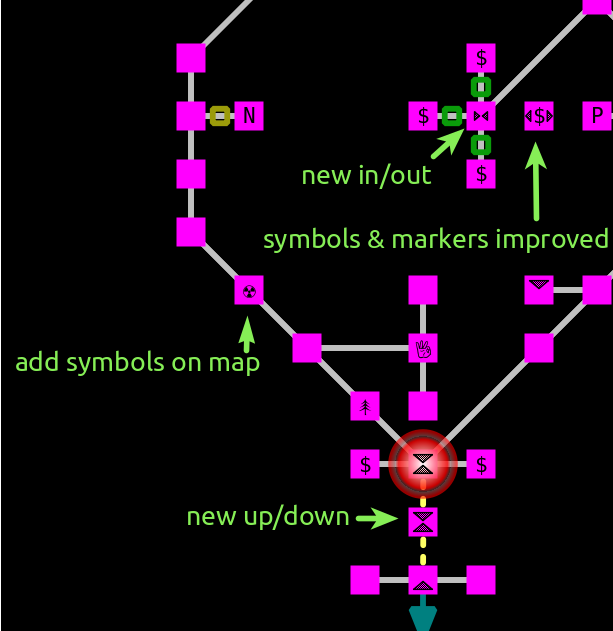
In/out/up/down exits now look a lot better and play nicer with the room symbols. Speaking of room symbols, you can now set them to Unicode characters or entire words!
New Default MUDs
We're placed to announce the addition of two awesome MUDs to the connection tab: Luminari and Reinos de Leyenda!

Luminari MUD has a cool Mudlet UI + automapper setup, check it out.
Luminari is a deep, engaging game set in the world of the Luminari - A place where magic is entwined with the fabric of reality and the forces of evil and destruction are rising from a long slumber to again wreak havoc on the realm. The gameplay of Luminari will be familiar to anyone who has played Dungeons and Dragons, Pathfinder or any of the many RPG systems based on the d20 ruleset.
With over thirty thousand rooms and an expansive wilderness, you will never run out of places to explore.
While exploring, gather resources and use them to craft interesting, unique and powerful items for use in combat and role-play.
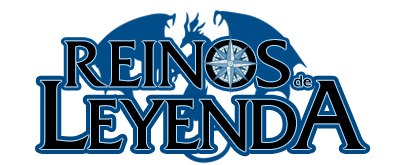
Reinos de Leyenda is an awesome Spanish-speaking MUD that is fully supported with Mudlet 3.8.0!
Realms of Legend is an online role-playing game in Spanish completely free. It has no requirements, it is accessible and multiplatform; The online multiplayer game to live the experience closest to the real RPG!
The game tells the story of Eirea, a fantastic world where the gods fight among themselves for total control of the Material Foreground using heroes, like you, as their tools.
The game in text mode will make you immerse yourself in the game in a way that you had never thought before and will allow you to interact with your characters as you have never done before; In addition, its nature makes it a multiplayer game that can also be played blind.
Enter the world and create your character! You can personalize it among dozens of races, classes, religions, citizenships and trades. Leave your mark on the Realms of Legend!
Triggers and aliases for other languages
Mudlet triggers, aliases, and the variables tab now work with non-English languages! There's still more work to do, such as getting text selection working right, but we're making steady progress on the goal for 4.0.
Multiplaying improvements
You can now use : to have all open profiles do the same command! For example, doing :hello or :follow bob will have all of your characters send "hello" and "follow bob", respectively.
Try this out with a new profile, and to enable this on existing profiles, install this script.
Detailed changelog
See below for the complete list of improvements:
- added: a : alias to send text to all open profiles for multiplaying. For example, doing :hello will make all open profiles send "hello"
- added: a way to restore the menubar in case you hide both the buttons and the bar by accident - right-click on the main window
- added: command-line arguments for mudlet.exe on Windows
- added: GBK/GB18030 text decoder for Chinese locales
- added: Luminari as a default MUD
- added: Reinos de Leyenda as a default MUD
- added: TrueColour (16 million) colour support added
- added: Ubuntu Mono font included by default
- fixed: 'Close' button on the 'no mapper script' dialog to work again
- fixed: code formatter to work on Linux
- fixed: room letter markers not showing up on the map sometimes
- fixed: Save button to work when you change the 'out' exit for the room exits dialog
- fixed: Variables tab turning booleans (true/false variables) into string (literally text of "true" and "false") when viewing a variable
- improved: getOS() will now return freebsd if running on that platfrom, as well as the correct text for other platforms
- improved: look of up/down/in/out exits in the 2D map
- improved: packages can now have international names
- improved: room symbols on the map - you can now set it to be text or any Unicode! For example, try setting a

Comments
I upgraded from 3.4 to 3.81, and my <>'s in the main window are getting replaced with ;'s now. Any idea why?
Also, the shine inside of the circle map icons makes the room char illegible for me. Not sure if there's a toggle for that.